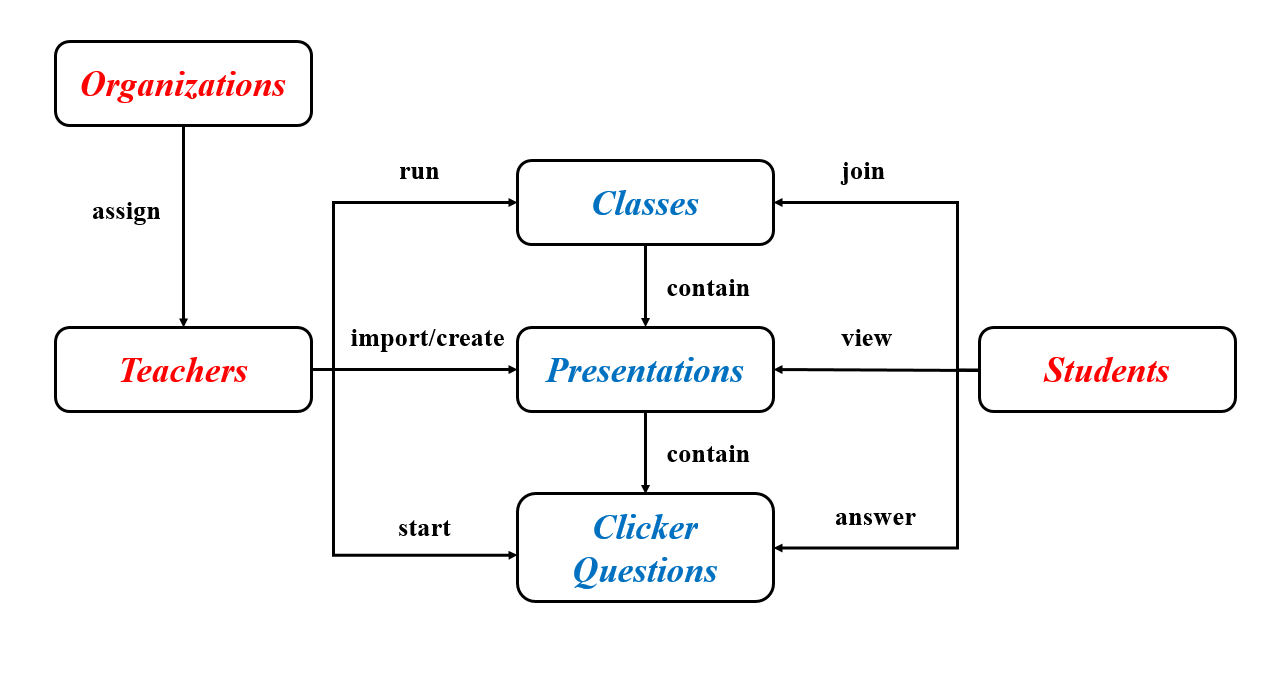A Quick Starting Guide for Using the iStarClass System
Schools and institutions can apply for using the iStarClass system via email to start a new organization. We will provide the necessary personnel admin access to a new organization with functions that are fine tuned to meet the specific needs of your organization. Each organization comes with a unique invitation code, which allows individual users to join the organization. The admin of the organization can assign roles to individual users.
First time teachers need to sign up for an account, join an organization, and be assigned the role to utilize certain features of the iStarClass system. Within an organization, lecturers can run and edit a class after it has been created, while head teachers can also create new classes. Once the class is created, teachers can create new presentation slides when they first run the class, either starting from scratch by adding texts, background images, handwritten notes, etc, or importing existing slides in .pdf form. Within the presentation slides, teachers can incorporate clicker questions using the voting system, and save the voting data for education studies. After the presentation slides are prepared, teachers can save the whole package into a .moc file (media of online content), which they can run, and write/draw on the slides during lectures.
First time students also need to sign up for an account to use iStarClass system. Students can join a class by submitting its invitation code/visiting the class web link/scanning the class QR code, all of which can be provided by the teacher. After joining the class, students can view the lecture presentation, and participate in voting in real time.
For more details, please review the documentation pages at http://istarclass.com/clicker/doc/documentation.